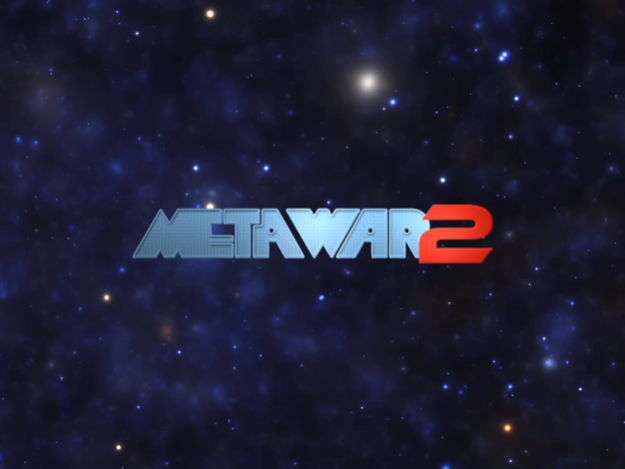METAWAR2 1.2
Continue to app
Free Version
Publisher Description
Fight massive space battles in the explosive sequel to METAWAR. Upgrade your fleet and then complete missions. Refine your Upgrades and your Strategy to Win!
You are Navy Rock and you fight Blue Star in this Strategy Space Battle RTS Puzzler. Upgrade your fleet and complete missions to get Oranium for more upgrades. Missions get hard and you'll need every ounce of Strategic Thinking and Puzzle Solving ability you possess.
- Play the full Navy Rock Campaign
- Wipe out the Enemy with 6 Ship Types
- Rescue Stranded Spacefarers
- Protect Slow-moving Convoys
- Assemble Alien Monoliths
- Survive Massive Enemy Onslaughts
- Collect Huge Amounts of NRG
- Switch Sides and Play as Blue Star!
- 2 Campaigns with 92 dastardly levels
- Full Tutorial to Get You Started
Looking for a smart, strategy-based RTS puzzler with great graphics, cool story and amazing Lieutenants?
You found it! Download NOW!
Jan 4, 2018
Version 1.2
This app has been updated by Apple to display the Apple Watch app icon.
More bug fixes and slight tweaks. You're good to go!
About METAWAR2
METAWAR2 is a free app for iOS published in the Action list of apps, part of Games & Entertainment.
The company that develops METAWAR2 is metaConsciousGames. The latest version released by its developer is 1.2.
To install METAWAR2 on your iOS device, just click the green Continue To App button above to start the installation process. The app is listed on our website since 2018-01-04 and was downloaded 1 times. We have already checked if the download link is safe, however for your own protection we recommend that you scan the downloaded app with your antivirus. Your antivirus may detect the METAWAR2 as malware if the download link is broken.
How to install METAWAR2 on your iOS device:
- Click on the Continue To App button on our website. This will redirect you to the App Store.
- Once the METAWAR2 is shown in the iTunes listing of your iOS device, you can start its download and installation. Tap on the GET button to the right of the app to start downloading it.
- If you are not logged-in the iOS appstore app, you'll be prompted for your your Apple ID and/or password.
- After METAWAR2 is downloaded, you'll see an INSTALL button to the right. Tap on it to start the actual installation of the iOS app.
- Once installation is finished you can tap on the OPEN button to start it. Its icon will also be added to your device home screen.